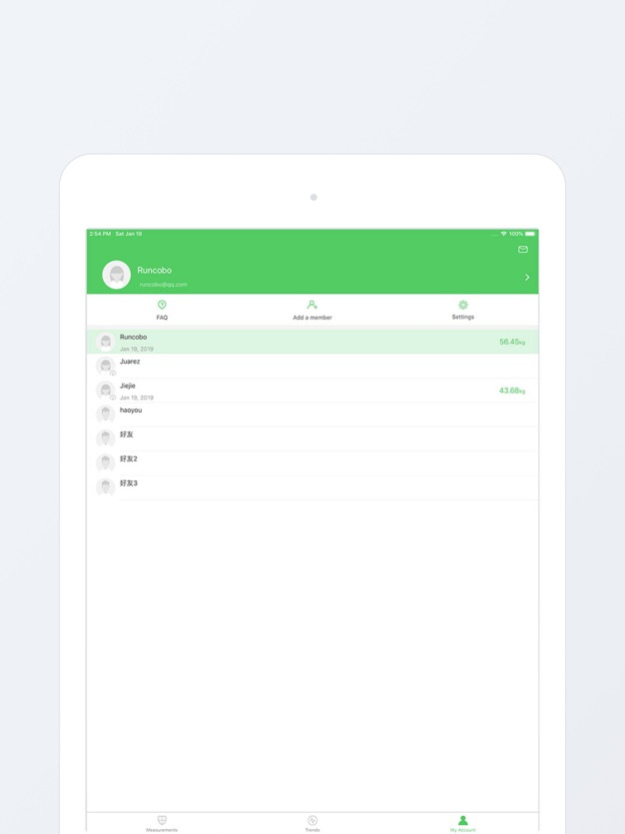runcobo 1.7.2
Continue to app
Free Version
Publisher Description
Healthy For Love!
runcobo is the top app to be a healthier. The app can track your body compositions (BMI, body fat percentage , body water , bone mass , the rate of subcutaneous fat , visceral fat levels, basal metabolism body age , muscle mass and so on),and cloud -based intelligent data analysis and tracking , providing the perfect healthy body composition analysis charts and reports。 At the same time the full support of the family used together , allowing you to understand the health status of the family anywhere .
In iPhone based on IOS8 , when you use our smart body scales measuring body composition , weight, percentage of body fat , fat weight, height, body mass index (BMI), height and resting calorie consumption data will be synchronized to HealthKit in .
* For your privacy and HealthKit data IMPORTANT:
1. If the user has landed , after the first application into the cloud combo , you will be asked whether you want to synchronize your body measurement data and HealthKit, you want to cloud combo written authorization to HealthKit information from HealthKit permission to read the information . Then, you can view or change these permissions in the source of HealthKit .
2. If the new registered users in the registration screen, you will be asked whether you want to synchronize your body measurement data and HealthKit, cloud combo you want to write information and authorization to read information from HealthKit permissions to HealthKit in . Then, you can view or change these permissions in the source of HealthKit .
Jan 25, 2024
Version 1.7.2
Related optimizations and performance improvements
About runcobo
runcobo is a free app for iOS published in the Health & Nutrition list of apps, part of Home & Hobby.
The company that develops runcobo is Shenzhen QingNiu Software Co. Ltd. The latest version released by its developer is 1.7.2.
To install runcobo on your iOS device, just click the green Continue To App button above to start the installation process. The app is listed on our website since 2024-01-25 and was downloaded 2 times. We have already checked if the download link is safe, however for your own protection we recommend that you scan the downloaded app with your antivirus. Your antivirus may detect the runcobo as malware if the download link is broken.
How to install runcobo on your iOS device:
- Click on the Continue To App button on our website. This will redirect you to the App Store.
- Once the runcobo is shown in the iTunes listing of your iOS device, you can start its download and installation. Tap on the GET button to the right of the app to start downloading it.
- If you are not logged-in the iOS appstore app, you'll be prompted for your your Apple ID and/or password.
- After runcobo is downloaded, you'll see an INSTALL button to the right. Tap on it to start the actual installation of the iOS app.
- Once installation is finished you can tap on the OPEN button to start it. Its icon will also be added to your device home screen.